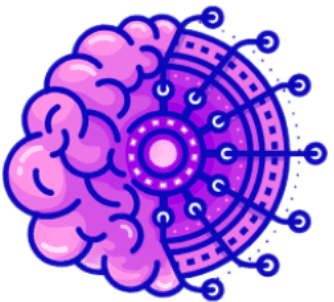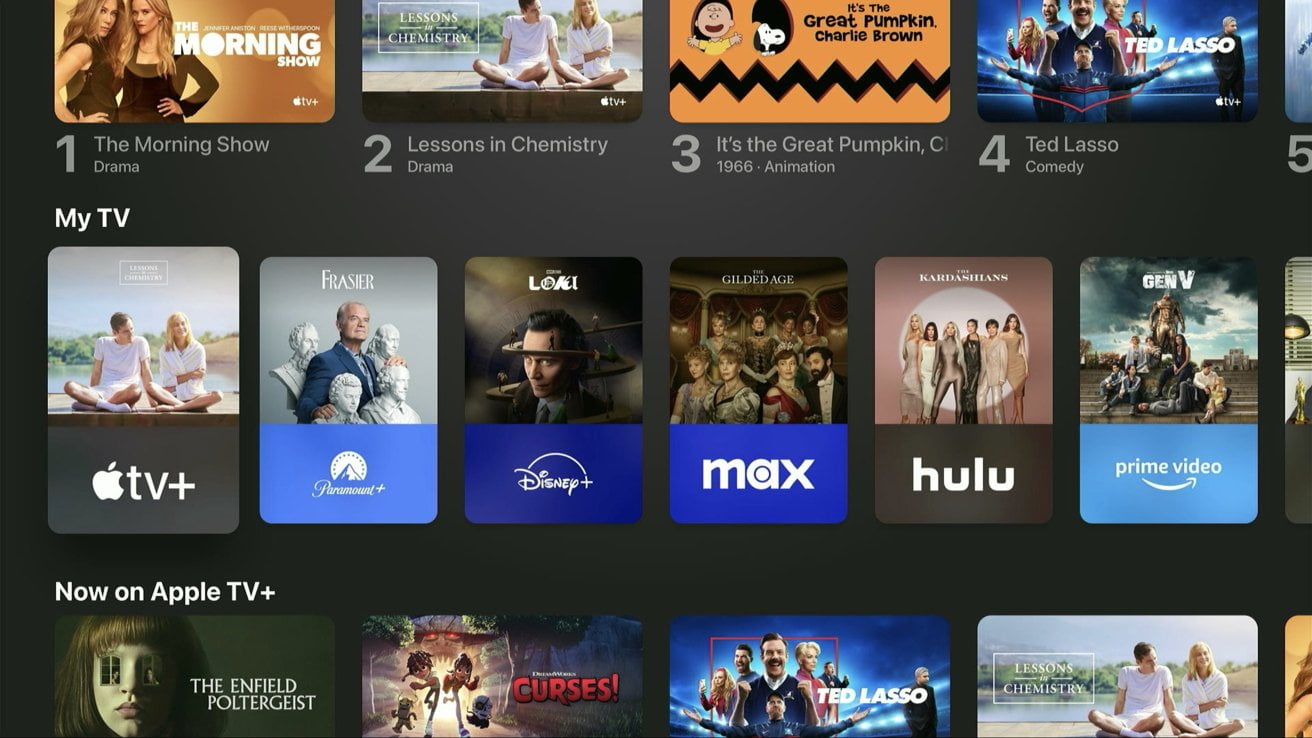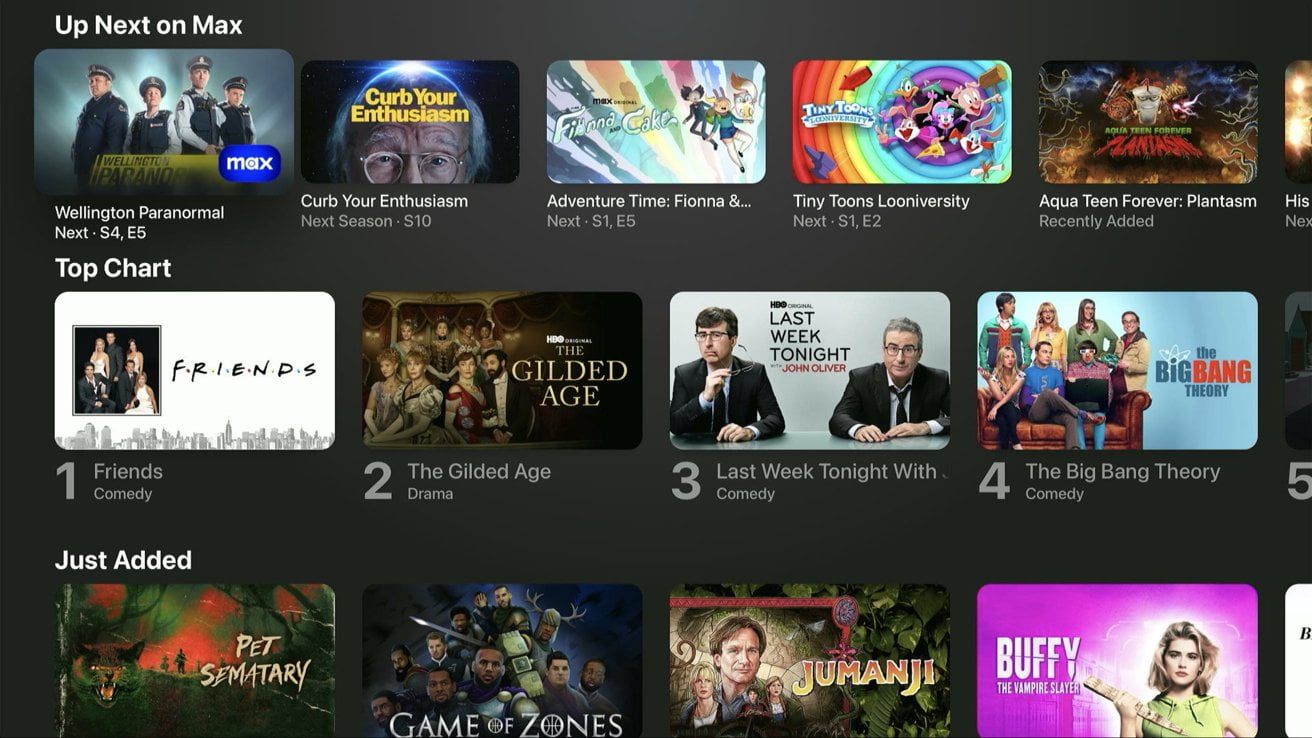Exploring the New Features of Apple TV in TVOS 17.2 for an enhanced entertainment experience. Click to learn more.
Recent years have witnessed tremendous improvements in the entertainment and television streaming industries, and Apple, with its Apple TV app, is one of the major participants in this space. Apple has revealed a revised Apple TV app with a renewed focus on Channels and app navigation in the most recent tvOS 17.2 beta version. This update will improve user experience and make content access easier. We’ll delve further into the modifications brought about by the tvOS 17.2 Apple TV app overhaul in this article.
The Evolution of the Apple TV App
Until now, the Apple TV app was a somewhat cluttered platform that amalgamated a wide array of content with minimal sorting options. With the introduction of tvOS 17.2, Apple has revamped the app’s design, retaining the core Apple TV app experience while significantly improving the top menu and navigation.

A Revamped Top Menu
The top tab switcher’s new location is among the tvOS 17.2 update’s most obvious modifications. It’s now in a sidebar with lots of new options, making for a much better user experience. The sidebar prominently displays the available content, which is arranged by Channels and is led by Apple TV, MLS, and iTunes content.
Inability to Remove Unwanted Channels
An interesting aspect of this update is that it does not provide the option to remove the MLS Season Pass or Sports Channels. While Apple allows users to hide unwanted channels or apps, it retains control over its own apps and services, raising questions about potential antitrust implications.
Streamlined Content Access
The “Watch Now” section, which previously featured a circular icon Channels section, has now transformed into “My TV,” featuring square icons, and has been merged with the apps section. Users can select a Channel or app from “My TV” or the sidebar to instantly access a dedicated page containing content exclusively from that service. Notably, Channels have always had dedicated Up Next queues, and with this update, apps also feature these queues.
A Coherent Integration of Premium Channels
The tvOS 17.2 update brings a more cohesive integration of premium Channels into the Apple TV app. Previously, many users may not have interacted with these Channels, but now, services like Disney+ and Max feel seamlessly integrated into the app. While Netflix is still not a part of the Apple TV app or Up Next, the improved navigation through the sidebar and “My TV” sections makes content navigation more intuitive.
A New and Improved Library
The “Library” tab contains all content purchased from iTunes. Users can sort their content by movies, TV shows, 4K titles, and genres. In this update, a new set of glyphs depicts each genre, enhancing the visual experience. Although the iTunes Store is still a part of the Apple TV app, it has combined the movie and TV sections, streamlining the user interface.
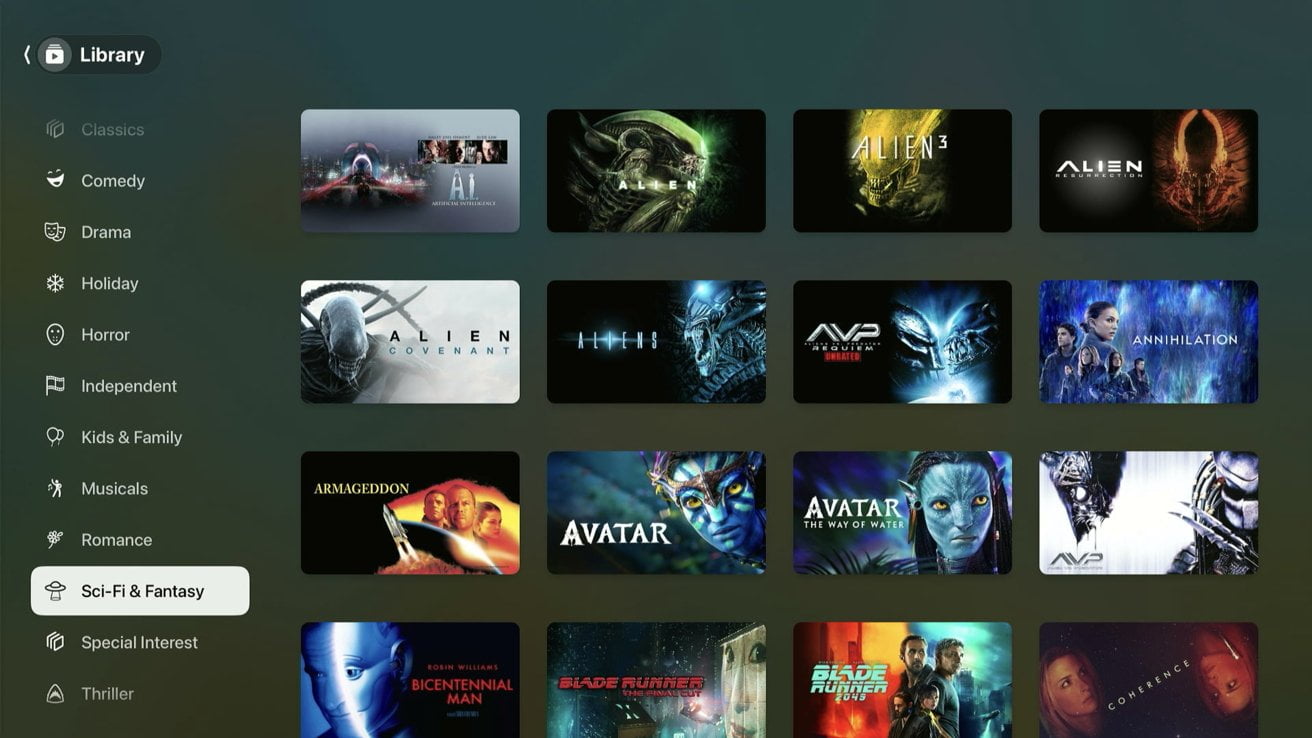
A Platform for Future Growth
While the updated Apple TV app interface might require some adjustment for long-time users, it is expected to significantly improve ease of use. Additionally, it serves as an excellent showcase for Apple to entice more apps to join Apple TV Channels. This integration ensures users don’t need to launch separate apps, offering a more seamless viewing experience.
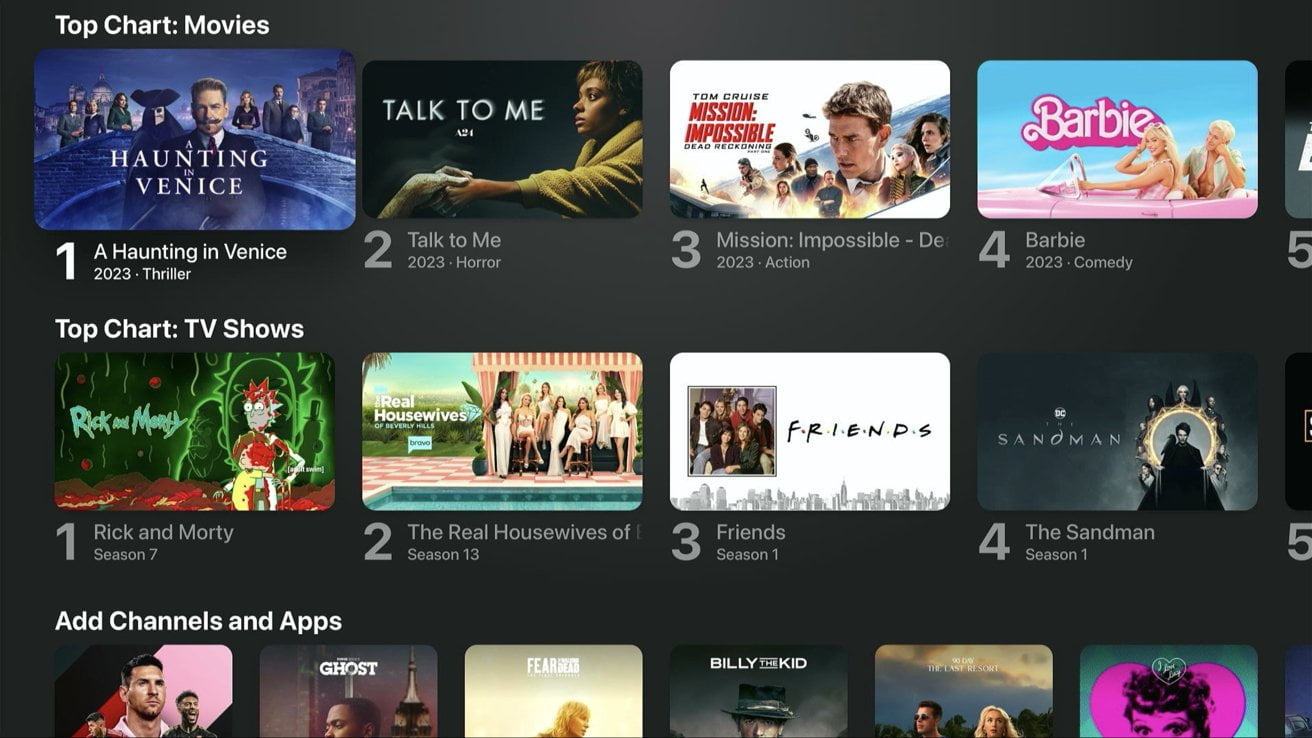
The Path Forward
While the Apple TV app is not without its imperfections, the latest redesign represents a positive step in the right direction. Although it remains uncertain whether Apple can persuade companies like Disney to join Channels, this redesign positions Channels and apps as equal services within the TV app, offering users a more integrated and user-friendly experience.
In summary,
the tvOS 17.2 Apple TV app makeover promises a more unified and intuitive platform, ushering in a new era of content access and navigation. Apple has demonstrated a strong commitment to enhancing the user experience even as the streaming and entertainment industries continue to change.
Answers to Common Questions
How does the Apple TV app change as a result of the release of tvOS 17.2?
The Apple TV’s operating system has been updated with TvOS 17.2. It has a revamped Apple TV software with an easier-to-use layout and better content navigation.
Can I remove unwanted channels or apps from the Apple TV app in tvOS 17.2?
While you can hide unwanted channels or apps, some, like the MLS Season Pass or Sports Channels, cannot be removed, raising potential antitrust concerns.
What are the key changes in the “My TV” section of the Apple TV app in tvOS 17.2?
The “My TV” section has replaced the circular icon Channels with square icons and merged with the apps section, offering a more integrated content access experience.
Is Netflix now part of the Apple TV app in TVOS 17.2?
No, Netflix is still not part of the Apple TV app or Up Next. Playing a video from Netflix still launches the dedicated Netflix app.
What can we anticipate from the Channels integration with the Apple TV app going forward?
In the future, the Apple TV app will include more smoothly integrated apps and Channels, offering a complete and easy-to-use entertainment platform.