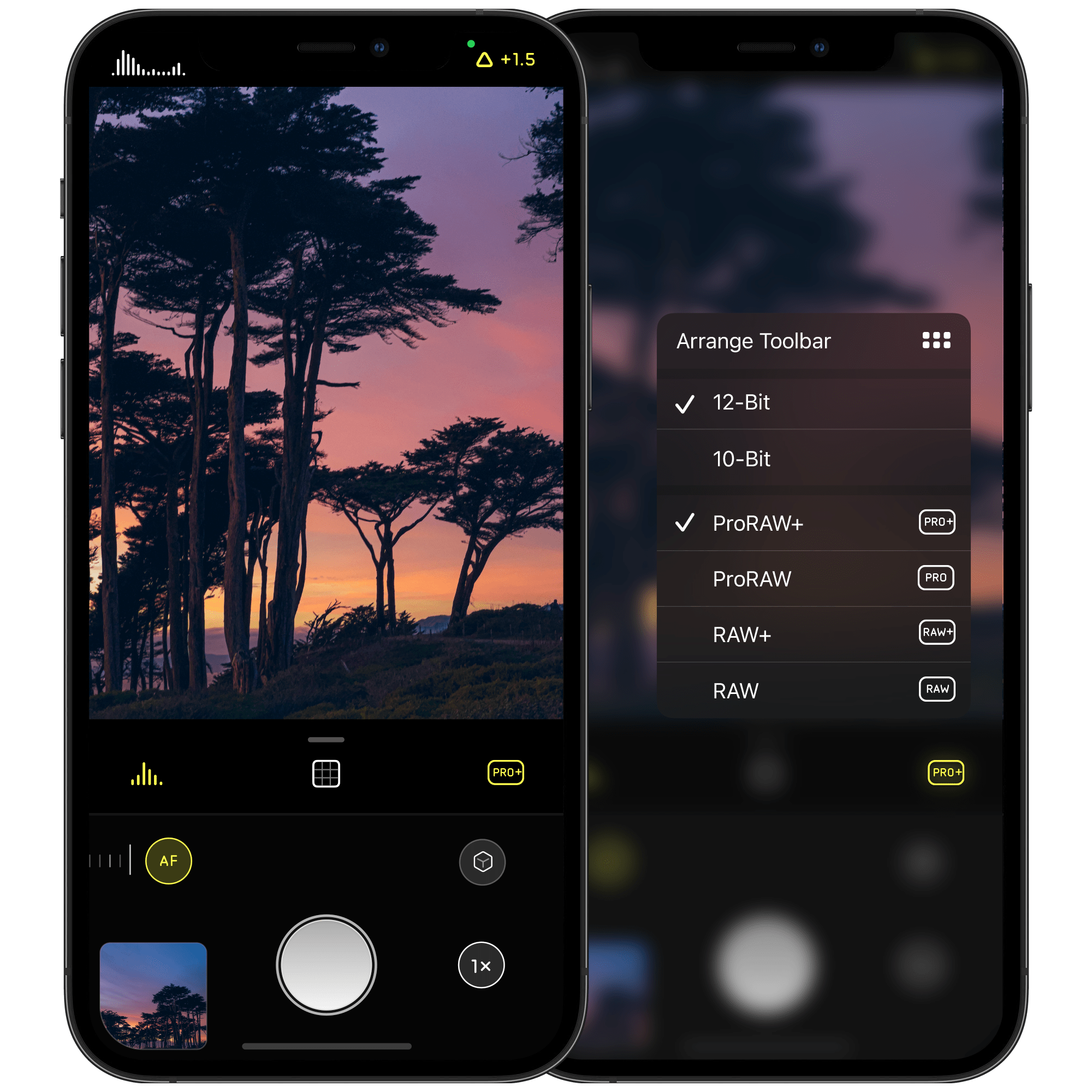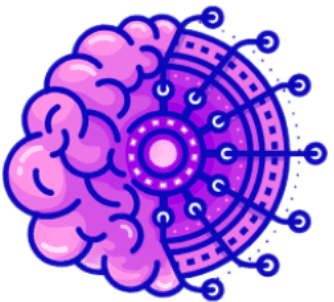new ProRAW options in iOS 17
Pro-raw(new ProRAW options in iOS 17)
Apple’s iOS 17 introduces a groundbreaking feature for iPhone photographers: the ability to adjust ProRAW format settings. This feature allows photographers to optimize their mobile photography, whether they are professionals or passionate hobbyists, by offering greater control over image quality and file size.

ProRAW format combines the flexibility of RAW editing with Apple’s computational photography features, providing photographers with the tools to capture stunning images. By tweaking the ProRAW settings, users can make choices regarding image resolution and file size, directly affecting their photography workflow and image quality.
For those who demand high-quality image capture with their iPhones, these settings are incredibly valuable. They offer the flexibility to choose between different resolutions and formats based on the shooting requirements. You can switch between ProRAW formats by following these steps:
- If you have iOS 17 and a Pro or Pro Max model, go to your iPhone’s Settings.
- Scroll down and tap on “Camera.”
- In the Camera settings, find the “Formats” section.
- Within the Formats section, look for “Pro Default.”
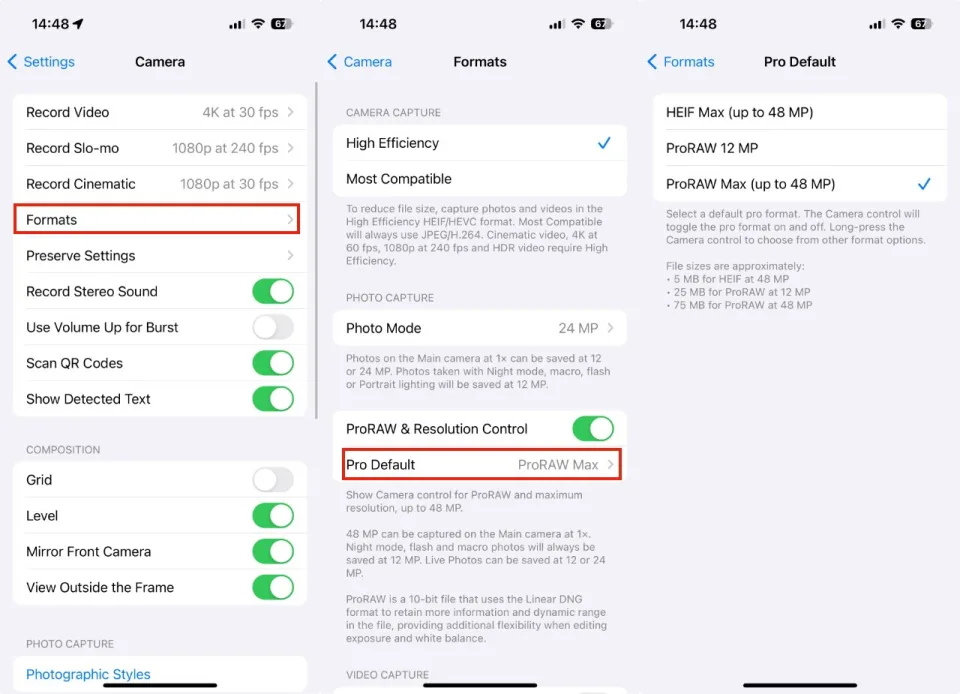
Now, you have several options to strike a balance between image quality and file size:
- JPEG Max (up to 48 megapixels): This option offers high resolution for detailed shots and provides excellent image quality. The file size is around 10MB.
- ProRAW 12MP: This setting is perfect for everyday photos and saves space while retaining good quality. The file size is approximately 25MB.
- ProRAW Max (up to 48MP): If you need the highest level of detail for your shots, this option is ideal. The file size is about 75MB.
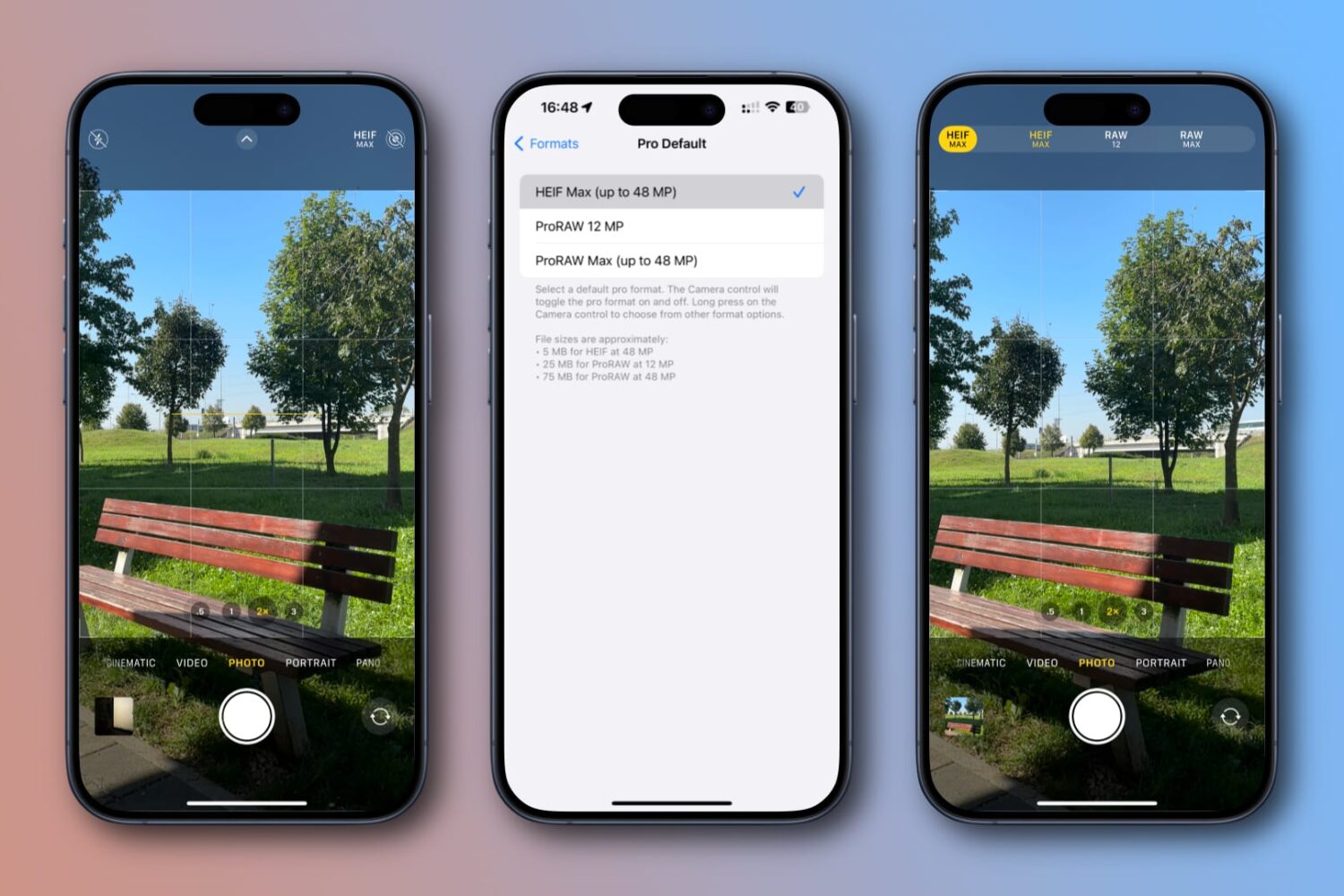
Additionally, the Formats section provides information about the capabilities of each camera lens. For example, the Main camera can capture 48MP images at the default “1x” zoom setting, but Night mode, flash, and macro photos will be saved at 12MP. Live Photos can be saved at either 12MP or 24MP.
You can also choose between “High Efficiency” and “Most Compatible” formats in the Formats section. These formats determine the file format for saving photos and videos, each with its own advantages: