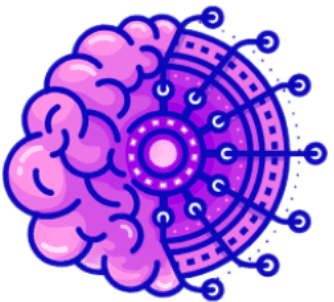Best Xreal Air 2 AR Glasses
Discover the myriad benefits of embracing AR glasses over traditional screens. Dive into a world of enhanced experiences.
Best Xreal Air 2 AR Glasses
Introduction (Best Xreal Air 2 AR Glasses)
Augmented Reality (AR) glasses have taken a giant leap with the Xreal Air 2. In this article, we’ll explore why these glasses stand out as a favorite, not just for their stunning display and lightweight design, but also for the revolutionary software that unleashes their full potential.

The Allure of Virtual Screens
A. Transforming Spaces
Imagine turning your living room into a high-tech haven. The Xreal Air 2 could be the answer to decluttering your space by replacing physical screens like TVs and computer monitors.
B. Spatial Computing Preview
This isn’t just about convenience; it’s a sneak peek into spatial computing, a feature the Apple Vision Pro has been teasing. The best part? You get to experience it now and at a fraction of the cost.

Unveiling the Xreal’s Nebula Software
A. Compatibility and Requirements
To dive into this immersive experience, you’ll need the Xreal Air 2 glasses, a macOS machine, and the exclusive Nebula software. Windows users fear not—a version for you is on the horizon.
B. Seamless Integration
Upon connecting the glasses to your Mac and launching Nebula, you’re greeted with a three-display horizontal layout that rivals traditional monitors. The secret? Sony Micro-OLED panels deliver a vivid 1080p picture with a 120Hz refresh rate.
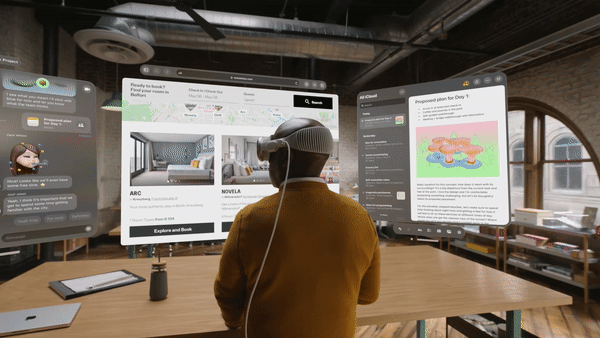
Enhancing the Experience with Additional Devices
A. The Beam Device
For an even richer simulation, consider the additional beam device, priced at $119 standalone or bundled with the Air 2 for $499. This little pebble of technology unlocks the Body Anchor feature, allowing you to resize and pin a virtual 130-inch display anywhere you desire.
B. Beyond Three Displays
Good news for gamers: the Nebula software for Windows offers versatility. Choose between the three-display layout or opt for a full ultrawide monitor experience.

The Cost Comparison
A. A Budget-Friendly Alternative
At just $400, the Xreal Air 2 boasts a feature comparable to the Apple Vision Pro, priced at a staggering $3,499. The burning question emerges: what’s the catch?
B. The Sacrifice: Field of View
The catch lies in the field of view (FOV). While the OLED panels deliver a stunning 1080p picture at 130 inches, the 46-degree FOV means you’ll need deliberate head turns to view each virtual monitor. This sacrifice becomes evident when comparing it to the all-encompassing vision provided by pricier headsets like the Apple Vision Pro.
Conclusion
In conclusion, the Xreal Air 2 offers a tantalizing glimpse into the future of AR glasses, providing an affordable alternative to high-end competitors. Despite the sacrifice in the field of view, the overall experience is groundbreaking, showcasing the potential of spatial computing in everyday life.
FAQs
- Can I use the Xreal Air 2 with any computer?
- Yes, as long as it meets the Nebula software requirements.
- What is the advantage of the additional beam device?
- It enhances the immersive experience by allowing you to resize and pin virtual displays.
- When will the Nebula software be available for Windows users?
- The Windows version is in the pipeline and expected soon.
- Is the 46-degree FOV a significant drawback?
- While noticeable, it’s a reasonable compromise for the cost-effective features offered.
- How does the Xreal Air 2 compare to other AR glasses on the market?
- The Xreal Air 2 stands out for its combination of affordability, display quality, and spatial computing capabilities.