how to use phone link to Connect Android to PC
how to use phone link to Connect Android to PC
The digital landscape has witnessed a constant battle between Mac and Windows, particularly in integrating smartphones with computers. Mac has long been hailed for its seamless integration of iPhones, leaving Windows playing catch-up. With Windows 10’s attempt through the Your Phone app falling short, the introduction of Windows 11 brought a new contender to the ring – the Phone Link app.
Windows 11 and the Revolutionized Phone Link App
Windows 11 marked a turning point in Microsoft’s strategy for connecting smartphones to PCs. The Your Phone app faded into the past, making way for the revamped Phone Link app. While the previous app faced criticism, the Phone Link app promised improvements that many users are yet to discover.
Unveiling the Hidden Gem: Benefits of Phone Link
Compared to its predecessor, the Phone Link app offers a user-friendly experience. The setup process is simplified, and overall performance receives a significant boost. Microsoft’s endeavor to bridge the gap between Windows and Apple’s integration capabilities becomes evident with the Phone Link app.
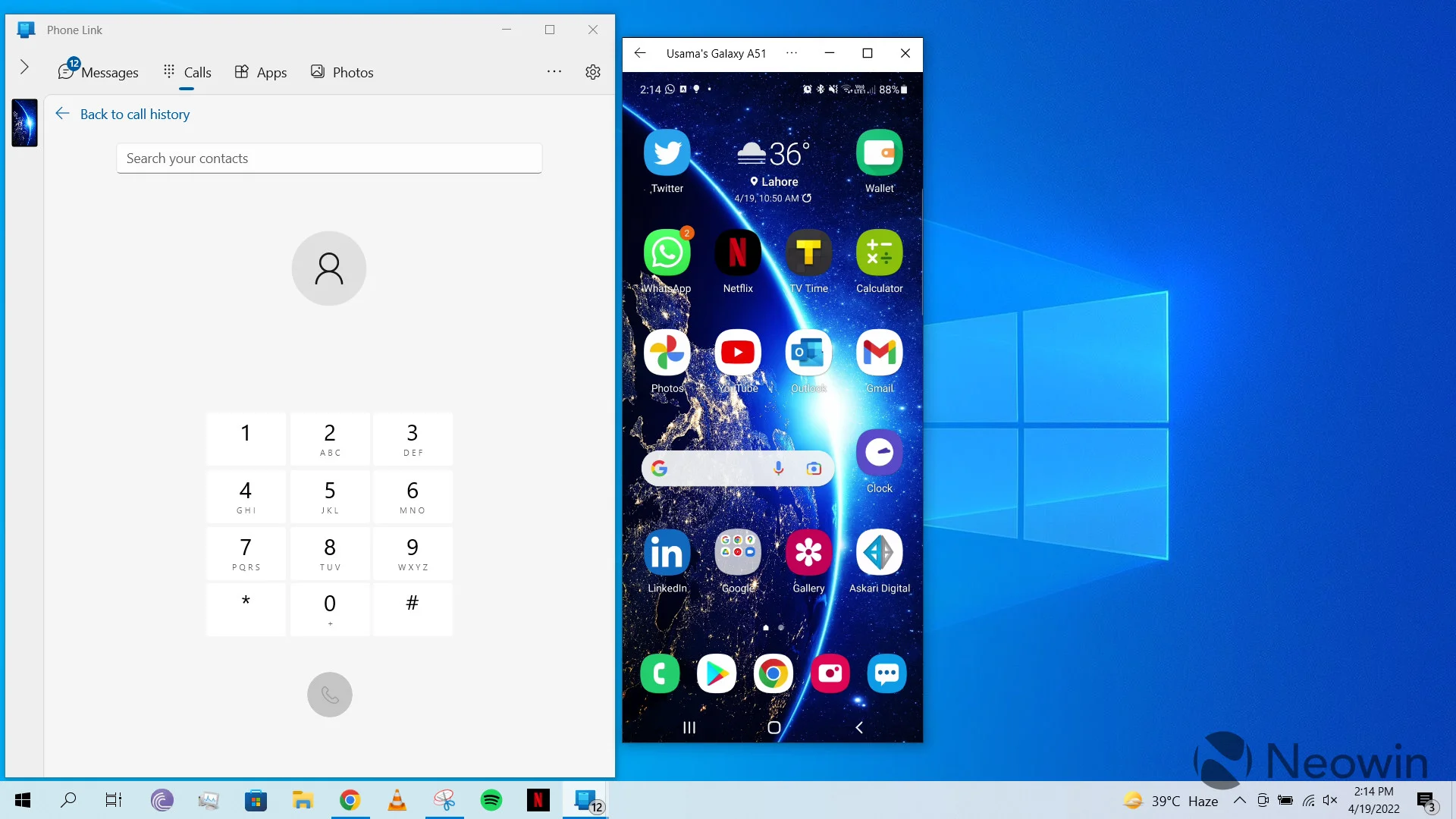
Connecting the Dots: Android to PC Made Simple
The Phone Link app has been in existence for over five years, but its true potential surfaced with Windows 11.
Connecting your Android to your
PC is now as easy as a few clicks. Follow these steps:
- Click on the Windows button on your taskbar.
- Begin typing Phone Link.
- Open the Phone Link app.
- Choose the Android option under “Select your device.”
- Use your Android smartphone to scan the QR code.
- Customize your notification preferences.
Once these steps are completed, you’re ready to harness the power of Phone Link. The app’s interface showcases your contacts, text messages, and even a number dialer on the right-hand side.
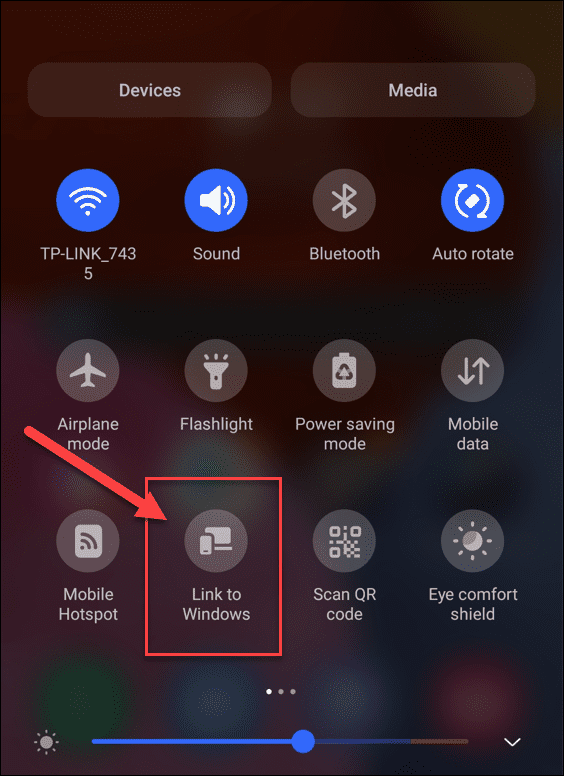
Unlocking Features: Dive into Phone Link’s Functionality
The revamped Phone Link app introduces an interface that streamlines communication. With contacts, text messages, and a number dialer readily accessible, you can seamlessly receive calls, respond to messages, or initiate new calls or messages to any of your contacts.
For Apple Enthusiasts: Phone Link Access to iPhones
Not to be outdone, Apple enthusiasts can also leverage the Phone Link app to access their iPhones on a PC. Simply choose the iPhone option when launching Phone Link. Note that updating your PC to Windows 11 is a prerequisite for connecting an iPhone.
Inclusivity for Android Users: Any Windows Edition Works
Android users rejoice as Phone Link welcomes smartphones, irrespective of the Windows edition. Unlike the limitations faced by Apple enthusiasts, Android users can connect their devices hassle-free, regardless of the Windows version.
Conclusion
In the ever-evolving tech landscape, Windows 11’s Phone Link app stands as a testament to Microsoft’s commitment to seamless device integration. As Apple and Windows continue their integration race, users now have a reliable solution for connecting their smartphones to PCs, thanks to the Phone Link app.
FAQs: Unlocking the Secrets of Phone Link
- Is Windows 11 required for connecting an Android device?
- No, Phone Link supports Android devices on any Windows edition.
- Can iPhone users connect to Phone Link on Windows 10?
- No, updating to Windows 11 is necessary for iPhone connectivity.
- What makes Phone Link better than the Your Phone app?
- Phone Link boasts a simplified setup process and improved overall performance.
- Are there any prerequisites for using Phone Link?
- Ensure your PC is running Windows 11 for optimal functionality.
- Can I customize notification preferences on Phone Link?
- Yes, the app allows users to personalize notification settings for a tailored experience.


Contact form blasts work! I can put your ad message in front of millions for less than $100 the same way I just put this message in front of you! Reach out to me via Skype or Email for details.
P. Stewart
Skype: live:.cid.e169e59bb6e6d159
Email: [email protected]