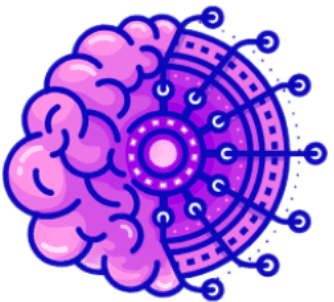iPhone performance boost with ios 17.2
iPhone performance boost with ios 17.2
Introduction: The Unveiling of iOS 17.2 and the Revolutionary Journal App
In the ever-evolving landscape of technology, Apple enthusiasts are in for a treat with the arrival of iOS 17.2. The spotlight of this update is undoubtedly on the transformative Journal application, promising to redefine the way users chronicle their lives.
The Journal App: Crafting Narratives from Personalized Prompts
The heart of iOS 17.2 lies in the Journal app, a meticulously designed tool that empowers users to compose the narrative of their lives effortlessly. Personalized prompts, ingeniously derived from the phone’s data, turn every mundane moment into a storytelling masterpiece.
Spatial Enchantment: Capturing 3D Videos
Delve into the realm of spatial enchantment as iOS 17.2 introduces the capability to capture 3D videos. Utilizing both primary and ultrawide cameras simultaneously, this feature takes content creation to a whole new level, offering users a unique and immersive experience.
Beyond Simplicity: Journal App’s Dive into Health and Well-being
The Journal app transcends simplicity by venturing into the domains of health and well-being. By discerning “Moments” from various aspects of your phone’s data, including frequented locales, cherished photos, and completed fitness routines, it provides tailor-made writing suggestions for an authentically personalized touch.
Redesigned Messages Application: A Refreshing Communication Experience
Accompanying the Journal app is a redesigned Messages application. This overhaul introduces groundbreaking spatial video recording, a feature initially unveiled with the iPhone 15. Now, communication is not just about words; it’s about immersive experiences shared through videos.
Additional Refinements: Action Button, Weather Widgets, and Messages App Upgrade
iOS 17.2 is not just about the Journal app; it’s a trove of refinements. Users can now command the iPhone’s Action Button for instantaneous translation, enjoy novel Weather widgets, and experience an overhauled Messages app with a convenient catch-up feature for swift navigation.
Installation Guide: Bringing iOS 17.2 to Your Device
To experience these cutting-edge features, follow a simple installation guide. Navigate to the Settings application, select General, then Software Update, and adhere to the provided instructions. Be patient as the updates may roll out gradually.

Enveloping Futurity: Expanding the Apple Ecosystem
Venturing beyond iOS, Apple transforms its ecosystem with updates like WatchOS 10.2 for Series 9 or Ultra 2 owners and tvOS 17.2 for Apple TV. These updates bring new capabilities, from logging Health app data using Siri to a streamlined sidebar for profile switching.
Qualifying Phones: Is Your Device Eligible?
The iOS 17.2 update extends support to a range of iPhones, including the iPhone XS series, iPhone 11 series, iPhone SE 2020, iPhone 12 series, iPhone 13 series, iPhone 14 series, and the latest iPhone 15 series. Even if you own an iPhone dating back to the 2018 XS, XS Max, XR, or the second- and third-generation SE, you can revel in a futuristic experience.
Conclusion: Embrace the Future with iOS 17.2
In conclusion, iOS 17.2 is not just an update; it’s a technological leap forward. With features like the Journal app, spatial video recording, and a plethora of refinements, Apple continues to redefine the user experience.
Frequently Asked Questions (FAQs)
- Q: How can I update my iPhone to iOS 17.2?
- A: To update, go to Settings, select General, then Software Update, and follow the instructions.
- Q: Is the Journal app available on older iPhone models?
- A: Yes, the Journal app is accessible on iPhones dating back to the 2018 XS and newer models.
- Q: What new capabilities does WatchOS 10.2 bring?
- A: WatchOS 10.2 allows Series 9 or Ultra 2 owners to log Health app data using Siri on the Watch.
- Q: Are there any exclusive features for iPhone 15 users?
- A: Yes, iPhone 15 users can enjoy simultaneous 3D video recording using primary and ultrawide cameras.
- Q: Does the iOS 17.2 update affect battery life?
- A: The update is designed to enhance performance, and any impact on battery life should be minimal.