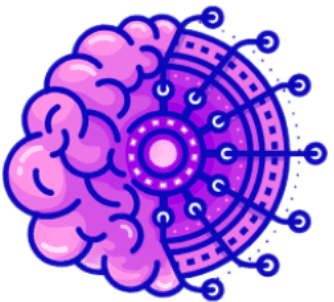which ipad is best for drawing
Introduction (which ipad is best for drawing)
When it comes to unleashing your creativity, Apple iPads stand out as some of the best tablets in the market, particularly for drawing. This article will guide you through the top choices for drawing on an iPad, highlighting their unique features and capabilities.
Best Overall: iPad Pro 11-inch M2
Drawing enthusiasts, meet your dream canvas! The iPad Pro 11-inch M2 combines excellent performance, a vibrant retina display, and Apple Pencil Hover support for a truly immersive drawing experience.
Pros:
- Excellent performance from the M2 CPU
- Great battery life
- Bright and vibrant retina display
- Supports Wi-Fi 6E for faster networking
- Apple Pencil Hover support for precision
Cons:
- Not as large as its 12.9-inch counterpart
- Relatively higher cost
The 11-inch iPad Pro M2 strikes the perfect balance, offering power, portability, and an enhanced drawing experience.
Specifications:
- Screen Size: 11 inches
- Resolution: 2388 x 1668
- Stylus Compatibility: Apple Pencil, Apple Pencil 2
- Processing Power: M2 – 8-core CPU, 10-core GPU, 16-core neural engine
- Weight: 1.03 pounds
- Battery life: 10 hours

Best Budget: iPad Air M1
For those seeking a budget-friendly yet powerful drawing tablet, the iPad Air M1 is a solid choice. It boasts a high-resolution display and the reliable Apple M1 processor.
Pros:
- Relatively affordable
- Lighter than larger iPad options
- Excellent performance with M1 CPU
- New color options
- Good battery life
Cons:
- Limited base model storage
- No Apple Pencil Hover support
Despite being a bit older, the iPad Air M1 provides a great drawing experience at a more accessible price point.
Specifications:
- Screen Size: 10.9 inches
- Resolution: 2360 x 1640
- Stylus Compatibility: Apple Pencil, Apple Pencil 2
- Processing Power: Apple M1 – 8-core CPU, 8-core GPU, 16-core neural engine
- Weight: 1.02 pounds
- Battery life: 10 hours

Best For Quick Sketches: iPad Mini
Compact, lightweight, and perfect for on-the-go sketching, the iPad Mini is an artist’s best companion.
Pros:
- The most portable iPad
- Good performance from the A15 chip
- Supports Apple Pencil 2
- Offers 5G support
- High pixel density display
Cons:
- Older design
- Not as speedy as newer M1 and M2 processors
- Smaller screen size
If quick sketches are your forte, the iPad Mini with its portability and versatility is an excellent choice.
Specifications:
- Screen Size: 8.3 inches
- Resolution: 2266 x 1488
- Stylus Compatibility: Apple Pencil, Apple Pencil 2
- Processing Power: Apple A15 Bionic chip – 6-core CPU, 5-core GPU, 16-core neural engine
- Weight: 0.66 pounds
- Battery life: 10 hours

Best Big Screen: iPad Pro 12.9-inch M2
For artists who crave the largest canvas and top-tier features, the iPad Pro 12.9-inch M2 is the pinnacle of drawing tablets.
Pros:
- Largest screen and most storage
- Great performance from the powerful M2 CPU
- Extensive battery life
- Supports Apple Pencil and Apple Pencil 2 with hover functions
- USB-C connector supports Thunderbolt
Cons:
- Higher price tag
- Less portable due to larger size
The 12.9-inch iPad Pro M2 is the go-to choice for those who prioritize screen size and cutting-edge features.
Specifications:
- Screen Size: 12.9 inches
- Resolution: 2732 x 2048
- Stylus Compatibility: Apple Pencil, Apple Pencil 2
- Processing Power: M2 – 8-core CPU, 10-core GPU
- Weight: 1.5 pounds
- Battery life: 10 hours
The Bottom Line
Any current-generation iPad is a fantastic choice for drawing. For advanced features like Apple Pencil 2 and Hover support, the iPad Pro 11-inch M2 is a winner. If budget is a concern, the iPad Air M1 still delivers excellent performance.
Things To Consider When Buying an iPad for Drawing
Screen size and resolution
The size and resolution of the screen play a crucial role in your drawing experience. Find the right balance that suits your artistic preferences and mobility needs.
Processing power and RAM
Consider the processing power and RAM for smooth and efficient drawing. M2-based models offer top-notch performance, while older Bionic chip designs are budget-friendly.
Battery life and charging options
Battery life varies based on usage and processor. Newer M1 and M2 processors are efficient, but charging options differ. USB-C is the future, but older iPads use Lightning ports.
Weight and portability
For on-the-go artists, smaller and lighter iPads like the Pro 11-inch and iPad Mini are more suitable.
Price and budget considerations
Balance your budget with your drawing needs. While high-end iPads offer premium features, more budget-friendly options like the 9th generation iPad are still capable.